



- Runs natively on ARM64 devices. *
- Runs on a Mac that has Apple Silicon via virtualization. **
* Native ARM64 support requires an ARM64 compatible processor and Windows 11 22H2 or newer. Native execution is available for the primary components. Some miscellaneous processes may be emulated.
** Requires a copy of Windows 11 or newer running in a virtualized environment such as Parallels Desktop for Mac.

- A theme will be automatically chosen to match the look of the OS, or you can choose any one that you like.
- There are flat and glass UI themes available.
- Light, dark, and high contrast variations are available for some themes. *
- Touch friendly themes are also included.
* Automatic theme switching between light and dark modes is supported starting with Windows 10, Windows Server 2016, and newer.




- Easily connect to any other copy of the StableBit Scanner running on your LAN.
- Fully secure using standard Kerberos Windows Authentication.
- Use the StableBit Cloud to manage the app from the web.


- SMART analysis is tailored to your drive model.
- SMART attributes are checked for out of the ordinary values that is specific to your drive model.
- Maximum tolerances, such as the maximum operating temperature and the maximum load cycle count are based on manufacturer published specifications for your particular drive model.
- Top notch support for SMART on SSDs.
- Direct I/O for USB enclosures.
- The method of communications with your USB enclosed is retrieved from the cloud.
-
Drive reliability information, including SSD specific data: *
- Warranty period
- Mean time to first failure (MTBF / MTTF)
- Annualized failure rate (AFR)
- Component design life (CDL)
- SSD endurance, including total lifetime writes and GB of writes per day.
- Maximum temperature
* Data availability depends on published manufacturer specifications.



- In addition to ensuring that every bit on your hard drives is readable, the StableBit Scanner will automatically check the integrity of your file systems and notify you as soon as any problems are found.
- The file system check has its own health category in the overall status panel. This lets you see your file system health status at a glance.
- The file system check is streamlined into the StableBit Scanner's scanning engine. That means that you get the benefits of Background I/O, temperature equalization and overheat protections, even while scanning the file system.
- The file system check is flexible, it has its own re-check interval, and can be disabled globally or per-disk.


- Check and set the advanced power options of each disk, right from within Windows.
- Lets you control the on-disk idle timer, Automatic Acoustic Management and Advanced Power Management.


- Allows you to override the maximum temperature, per-disk and to control other per-disk settings.
- The StableBit Scanner remembers these settings, even if you disconnect and later reconnect the same disk.
-
Designate the location (case and bay) of your disks in order to quickly locate them later.
- The case and bay will optionally be sent to you along with any notifications.


- Special, reverse scanning, cluster coalescing algorithm optimizes the scan speed by utilizing the on-drive cache, while at the same time detects every unstable sector.
- Completely multi-threaded scanner. Scans multiple drives on different controllers at the same time.
- Scanner is isolated in a separate process from the user interface.

- Scanning does not interfere with normal disk access.
- If something starts accessing the disk, the scanner automatically starts scanning another disk that’s not busy.
- If no other disk is available, then the scan is suspended until the disk becomes free.
- Disk scan order is selected intelligently, taking into account disk access, bus speed, current disk temperature and other factors.
- Throttling is USB aware.
- Intelligent algorithm groups your disks by the controller that they’re on.
- Prevents bus saturation over USB or any other bandwidth limited bus from interfering with disk access.
- If something else starts accessing any disk connected to the same controller, and the bus speed is limiting the read / write speed of the other operation, the scanner will yield to the other process until the bus is no longer saturated.


- If a disk exceeds its set maximum temperature, the scanner will:
- Try to suspend the current scan and switch to another disk that's cooler.
- If no other disks are being scanned, or all the disks are too hot, the Scanner can either suspend the scan and wait for the disks to cool down or switch to the coolest disk and continue scanning at a slower rate, depending on a user setting.
- Temperature equalization algorithm.
- When scanning multiple disks, if one disk becomes hotter than the rest, the scanner will suspend the disk being scanned and switch to another one giving it a chance to cool down.
- This equalizes temperatures across all the disks being scanned and also prevents overheating.


- An entirely separate scanner designed to detect on-disk data structure damage.
- If the physical surface scanner detects damage, you have the choice to perform a file-level analysis.
- The file-level scan will scan the good portions of the disk in order to detect file damage.
- The file-level scan will tell you which files got damaged as a result of the physical damage, and even which parts of the files.
- If another more critical part of the disk got damaged such as a directory or a boot sector, it will detect that as well.
- Categorizes damaged files by type, OS file, data file or a backup DB file. Also, lets you know if the damaged file is on a duplicated share or not.
- Runs on a separate thread and in an isolated sandbox.


- Once a damaged file is identified by the file system aware scan, you can attempt recovery of that file. *
- File recovery supports uncompressed and unencrypted NTFS files.
- Partial file recovery works by reassembling what's left of the file to a known good location on another disk.
- An optional, full file recovery step is attempted by reading each unreadable sector multiple times, while sending the drive head through a pre-programmed set of head motion profiles. This has the effect of varying the direction and the velocity of the drive's head right before reading the unreadable sector, increasing the chance of one last successful read.
* File recovery is not guaranteed by any means, but stands a good chance of at least partially recovering a damaged file.


- Scanner talks directly to the disk.
- Shows you more information about the disk such as Word Wide Name, NCQ support, acoustic management, and more.
- Can read S.M.A.R.T. data when the Operating System can't. *
* Direct I/O compatibility depends on your storage driver or USB bridge chip. Not all storage drivers and USB bridge chips are compatible.

- Shows all the S.M.A.R.T. attributes and their values, including the drive temperature.
- Goes beyond failure detection and looks for warning signs that may indicate possible data loss or mechanical trouble.

- Each attribute is decoded according to your drive model specific rules.

- Cloud enhanced attributes are compared to manufacturer published specifications.




- Scanning can work in 3 ways:
- Scheduled time window.
- The Scanner will scan disks as necessary at a pre-defined time.
- Multiple disks can be scanned at the same time depending on disk configuration.
- Scan throttling will monitor the system I/O and make sure that scanning is not interfering with any other process.
- Scan throttling will automatically switch the disk being scanned based on server I/O conditions and disk temperature.
- The Scanner will save it's progress and stop at the end of the scan window.
- All the time.
- The Scanner will scan all disks as necessary at any time. Scan throttling will ensure a minimal impact on I/O.
- Plug in a disk at any time via. an external enclosure and the StableBit Scanner will begin scanning it if it hasn't scanned it before (if the option to scan non-storage pool disks is enabled).
- Unplug at any time and StableBit will remember where it was and continue later.
- Scan throttling is in full effect as described above.
- Manual scan only.
- Start and Stop disk scanning manually from the console.
- Scan throttling is in effect, but if scanning a single disk, it will not automatically switch to a different disk if the current disk becomes busy. Instead, it will pause scanning and wait for it to become free.
- Scheduled time window.
- Each disk is automatically re-scanned every 30 days (or as often as you’d like).
- If a problem is found, you are notified immediately.
- Automatically scans any new disks added to the system.
- It can even scan any disks as soon as you plug them in.
- Supports accidental unplugging.
- Remembers which parts of which disks were scanned and when, down to each individual sector.
- Keeps track of scan history for up to 1 year for every disk ever seen.

- Each disk scan can be started or stopped manually.
- Manually mark the entire disk surface as readable.
- Force a re-check of the entire disk surface or just the unreadable portions.

- At a glance user interface.
- Drive health summary is reported in these categories.
- StableBit Scanner disk surface health.
- File system health.
- S.M.A.R.T. health. Includes failure detection, detection of failure warning signs and overheating.
- The health status of the entire server is shown from a single summary panel.
- Each condition is shown using an icon and a description in plain English.


- Sector map view, with variable block size.
- Each block's tooltip shows detailed information about the sectors it represents, their health, and the last time they were scanned.
- Real-time performance graphs.
- Average / maximum disk access speed.
- Average / maximum disk access speed of all disks on the same controller.
- Scanning speed, when scanning.
-
Disk reliability information.




- Updates are digitally signed to prevent tampering and ensure authenticity.
- You can even update in the middle of scanning. The scan will resume after updating.
- The StableBit Cloud pushes updates to you in real-time as soon as they're released using the Live Connection protocol.
* Not available on the Windows Server Solutions series of products.

-
Dashboard
- Monitor the health and activity of your devices using a real-time interactive dashboard.
-
Notifications
- Get notified as soon as anything goes wrong:
- On your Apple and Android devices with our mobile apps.
- Through the web browser (using web push).
- Over email.
- With worldwide SMS.
- Or via Twitter.
- Get notified as soon as anything goes wrong:
-
Statistics
- Browse through historical statistics and monitor incoming metrics in real-time.
-
Live Connection
- A live bidirectional connection to the StableBit Cloud servers enables enhanced real-time communication capabilities and features.
-
Application Settings Synchronization
- Backs up your settings and persistent application state to the cloud and synchronizes them with other applications connected to the same StableBit Cloud account.
-
Enhanced Update Delivery
- Enhanced update delivery supports multiple release channels and leverages the StableBit Cloud to deliver updates to you in real-time as soon as they're released.
-
Centralized License Management
- Centralized license management lets you manage all of your licenses from one place. Apps are automatically activated and deactivated as necessary, making licensing simple.
Some features require a StableBit Cloud+ subscription.

It's a clean and simple installer.
The only thing installed is the StableBit Scanner.










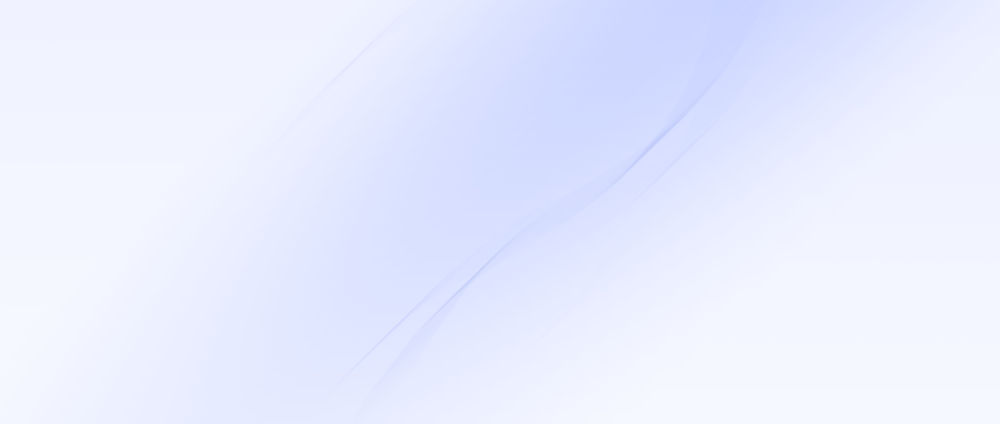
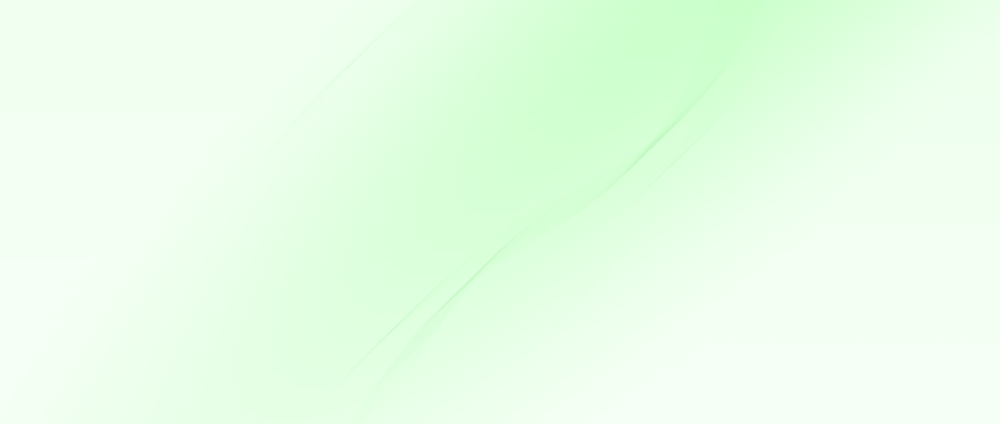


 Download for Windows
Download for Windows Buy a Copy
Buy a Copy