


Responsive UI

Vertical UI

Horizontal UI
Themes

Light Mode

Dark Mode

High Contrast Mode
App

Disk Tool Tip

Create a New Pool

Manage Pool

Pool Duplication

Per-Folder Duplication

Settings

Email Notifications
Balancing

Balancing Settings

Balancers

File Placement - Folders

File Placement - Rules
Automatic Updating

Update Notification

Update Dialog
Windows Explorer

A Virtual Drive
Test drive a FREE fully functional copy for 30 days
It's a clean and simple installer.
The only thing installed is StableBit DrivePool.










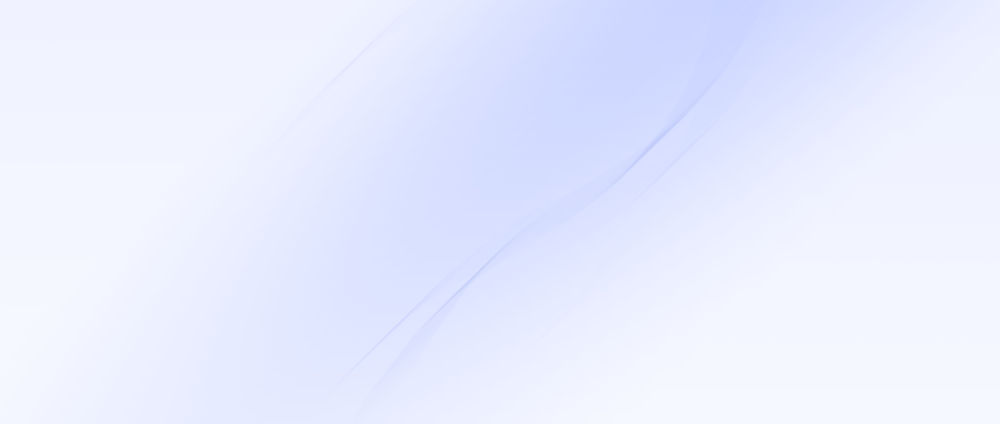
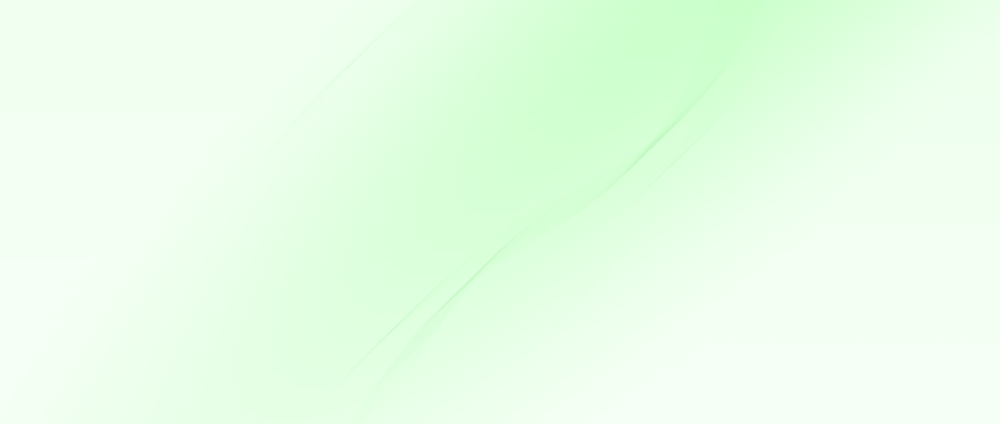


 Download for Windows
Download for Windows Buy a Copy
Buy a Copy