



- Runs natively on ARM64 devices. *
- Runs on a Mac that has Apple Silicon via virtualization. **
* Native ARM64 support requires an ARM64 compatible processor and Windows 11 22H2 or newer. Native execution is available for the primary components. Some miscellaneous processes may be emulated.
** Requires a copy of Windows 11 or newer running in a virtualized environment such as Parallels Desktop for Mac.

- Revamped UI theme with light, dark, and high contrast modes.
- Automatically switches to the appropriate theme based on your system settings.*
* Automatic theme switching between light and dark modes is supported starting with Windows 10, Windows Server 2016, and newer.




- Create storage pools from other storage pools.
- Add a new pool to an existing pool, just like a regular drive.
- Specify separate folder duplication and file placement rules at each point in the pooling hierarchy.
- With StableBit CloudDrive, combine multiple cloud storage providers into one large encrypted pool. *
- Create local / cloud hybrid pools where some of your data is stored locally and some of it is stored in the cloud.
* When used with cloud pools, StableBit DrivePool always tries to read your data from a local drive (when possible).




- Easily designate which disks will be used to store files in any folder on the pool.
- Add advanced file pattern matching rules for more control.
- Seamlessly extends the existing balancing system with automatic conflict resolution.
- Super fast kernel based implementation.



- Easily connect to any other copy of StableBit DrivePool running on your LAN in order to manage your pools.
- Fully secure using standard Kerberos Windows Authentication.


- Easily create more than one pool by adding a disk to a new pool.
- Each pool spawns a new virtual drive on the computer.
- All pool related settings, including balancing settings, are configurable individually per pool.
- Minimalistic UI. If you don't need multiple pools, you don't have to manage them.



- A flexible and extensible file balancing framework with multiple balancing algorithms interacting together to build one balancing model.
- A high performance system that determines the balancing needs in real-time.
- Tweak and tune real-time file placement and background balancing with fine-grained control using the Balancing Settings window.
- Install 3rd party balancing plug-ins or write your own (in .NET 4.0).



- Transparently evacuates your pooled files from any drive part of the pool at the first sign of damage.
- Controls real-time file placement to avoid overusing overheating drives.
* Requires StableBit Scanner 2.2 or newer.


- Adding an already formatted NTFS (or ReFS) volume is nearly instantaneous.
- Adding a RAW unformatted disk will format it with NTFS and add it to the pool. This can take a minute or so.
- Removing a disk from the pool moves all the existing pooled files on it to another disk in the pool.


- Any sized disk can be added to the pool.
- Add as many disks to the pool as you want. There are no limits.
- The maximum pool size is virtually unlimited*. The 16TB NTFS limit does not apply to the maximum size of the pool.
* Maximum pool size is limited by Windows. The limit is many petabytes, more than you will ever need.

- Any simple* formatted volume can be added to the pool instantly, without erasing or altering the existing data on it.
- The combined free space of all the pooled disks contribute to the total size of the pool.
* Dynamic volumes cannot be added to the pool.

- You can continue to use any disk added to the pool, just like you did before it was part of the pool.
- Pooled disks will continue to be exposed as a separate drive, just as they were before, and can contain non-pooled data.
- Disk and file I/O is not filtered or altered in any way by StableBit DrivePool when you access any pooled disk directly.
- Essentially, nothing is altered about the disk when it becomes part of the pool, aside from it now being able to store pooled files.

- All your data is stored in standard NTFS files on each individual disk in the pool. The data is simply stored in a hidden folder under the root directory. *
- This means that if something goes wrong with your computer, you can simply connect any of the pooled drives to a different PC to gain full access to the pooled files stored on that drive. No need to install StableBit DrivePool or anything else to access your original data.
- No databases are involved, no special RAID like formatting is involved that requires the original software / hardware to function, just plain NTFS that is compatible with virtually all computers.
* Starting with StableBit DrivePool 2.2, files can be optionally stored as ReFS.

- You can enable or disable file duplication on any existing folder.
- Existing files are duplicated in the background.
- Any future changes to duplicated files are applied in real-time*, in parallel, to multiple disks at the same time.
- With real-time duplication, there is no need for periodic duplication in the background. File are duplicated in real-time.
- Background duplication only runs when you make an administrative change (such as changing the duplication level of a folder) or when a problem is detected, avoiding unnecessary disk activity.
- Files are never locked by duplication at any time. This means that other programs can continue to use the pool even while existing files are being duplicated.
* Real-time duplication can be turned off in StableBit DrivePool settings, if you'd like.



- By monitoring file usage in real-time, a finely tuned file balancing algorithm only balances the pool when it is absolutely necessary.
- An efficient algorithm quickly selects which files need to be re-balanced.
- Balancing never locks any files, and so it never interferes with other applications using the pool at the time.
- Balancing doesn't interfere with other disk I/O, by utilizing Background I/O disk scheduling.

- StableBit DrivePool features CoveFS, an optimized file system specifically designed for disk pooling.
- It has a virtually unlimited pool size (many Petabytes).
- It's compatible with existing applications, and is designed to function like NTFS. *
- It's a 100% kernel mode implementation. No user mode service dependencies or any such hacks are involved. It works like a real file system.
- Advanced features:
- Alternate stream support and extended attributes.
- Full NTFS security.
- Full Windows disk caching support. Read-ahead and lazy writer caching supported along with memory mapped files.
- Full oplock support. Oplocks improve network share performance by allowing a network client to cache files on their end.
- File change notifications, for applications that watch directories for changed files.
- Sparse files.
- Completely parallelized:
- Reads and writes to duplicated files happen in parallel.
- An optimized fast directory listing algorithm queries all the disks at the same time and combines the results in memory to return the list of files and directories, in real-time, as they come in from all the disks.
- Zero dependencies on any external metadata:
- Plug in any pooled disk to any system running StableBit DrivePool and it is instantly visible on the pool.
- No special RAID-like format, no "tombstones" and no SQL-lite databases are involved. Everything is just plain old files.
- Always shows the actual free space on the pool**. No need to reserve imaginary free space that you can't use.
* Some disk imaging applications may not be compatible. Accessing the USN journal is not supported on the pool. WSL is also not supported.
** Some space may not be usable for file duplication, depending on drive layout (E.g. With 2 hard drives in the pool, 100 GB + 300 GB, only 100 GB of data can ever be stored on both disks at the same time). Typically, this doesn't happen with 3 or more disks.

- If something goes wrong with your computer, you can simply plug in any pooled disk to any computer that can read NTFS (or ReFS) and all of your pooled files that are stored on that disk are fully accessible under a special hidden folder.
- Alternatively, simply connect all or some of your pooled disks to any other computer running StableBit DrivePool and that disk will instantly show up as being part of that pool.

- Updates are digitally signed to prevent tampering and ensure authenticity.
- The StableBit Cloud pushes updates to you in real-time as soon as they're released using the Live Connection protocol.



-
Dashboard
- Monitor the health and activity of your devices using a real-time interactive dashboard.
-
Notifications
- Get notified as soon as anything goes wrong:
- On your Apple and Android devices with our mobile apps.
- Through the web browser (using web push).
- Over email.
- With worldwide SMS.
- Or via Twitter.
- Get notified as soon as anything goes wrong:
-
Statistics
- Browse through historical statistics and monitor incoming metrics in real-time.
-
Live Connection
- A live bidirectional connection to the StableBit Cloud servers enables enhanced real-time communication capabilities and features.
-
Application Settings Synchronization
- Backs up your settings and persistent application state to the cloud and synchronizes them with other applications connected to the same StableBit Cloud account.
-
Enhanced Update Delivery
- Enhanced update delivery supports multiple release channels and leverages the StableBit Cloud to deliver updates to you in real-time as soon as they're released.
-
Centralized License Management
- Centralized license management lets you manage all of your licenses from one place. Apps are automatically activated and deactivated as necessary, making licensing simple.
Some features require a StableBit Cloud+ subscription.


- Professional translations are available for the following languages:





- Additional community driven translations are also available:




Visit http://translate.covecube.com to make corrections to existing translations.
It's a clean and simple installer.
The only thing installed is StableBit DrivePool.










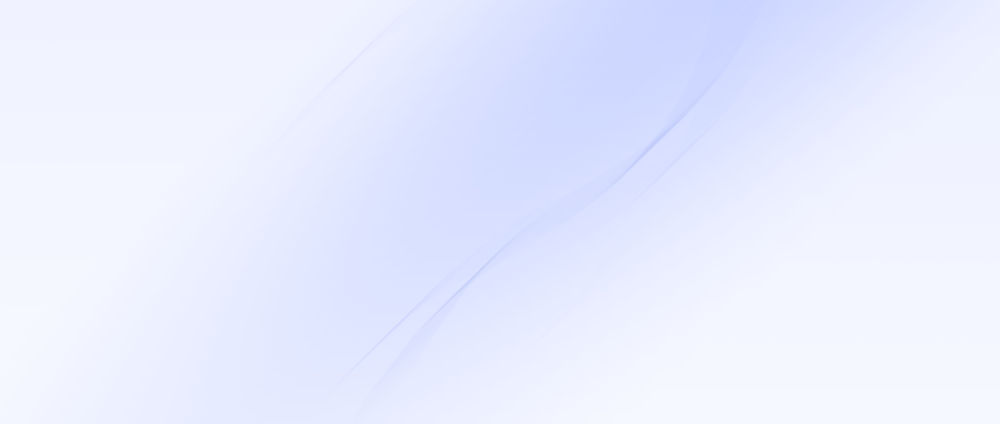
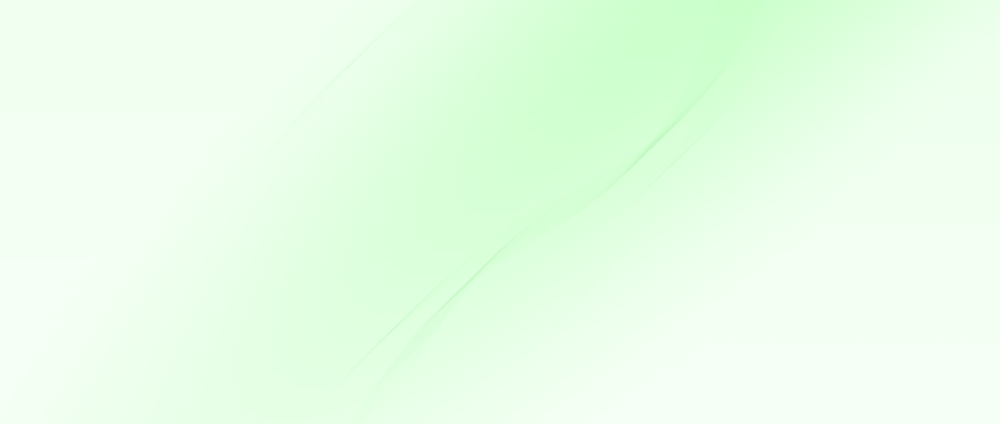


 Download for Windows
Download for Windows Buy a Copy
Buy a Copy