



|
StableBit Scanner 2.X
An innovative disk surface scanner, disk health monitor and file recovery system.
|
(Build 3096)
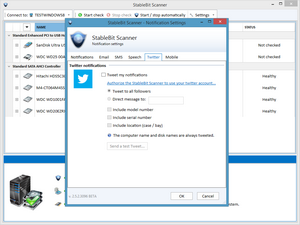
Here, you can configure twitter notifications of errors. This may be great for automation with services like IFTTT.
Tweet my notifications
This option enables StableBit Scanner to send tweets on your behalf.
Once you've enabled this option, you need to click the link to authorize StableBit Scanner to send the tweets from your account.
Tweet to all followers
This option tweets the notifications publicly, for everyone to see. If you use this option, we recommend disabling the "Include serial number" option below.
Direct message to:
This option lets you send a direct (private) message to a specific account. You can send the message to yourself, or to another account.
Include Model Number
This will include the model number of any disk that generates a notification.
Include Serial Number
This will include the serial number of any disk that generates a notification.
Include location (case / bay)
This will include the location information of any disk that generates a notification, and may make it much easier to identify which disk was causing problems.
Send a test Tweet...
This button sends a test notification. This is useful to see how it works, what information it does include, and to test your configuration.












