



|
StableBit Scanner 2.X
An innovative disk surface scanner, disk health monitor and file recovery system.
|
Throttling
(Build 3096)
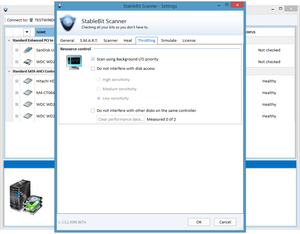
This section allows you to control some of the throttling options used by the scanner
Scan with Background I/O Priority
When this is enabled, it means that the scans take place at a lower priority, so that it doesn't interfere with other disk activity (such as normal system processes on the system disk).
This setting can adversely affect the performance of your system, if it is disabled. Since performance is one of our priorities, it is enabled by default.
Do not interfere with disk access
Depending on the sensitive that is chose, this will suspend a scan if the disk is being accessed. If you are noticing a bit of lag on the system when a scan occurs, then make sure this setting is enabled, and see about increasing the sensitivity.
Do not interfere with other disks on the same controller
This option checks the controller for disk activity and will suspend a scan if there is a lot of activity on another disk on the same controller. This is useful if you are seeing performance issues while a scan is occurring on a different disk.












