



|
StableBit Scanner 2.X
An innovative disk surface scanner, disk health monitor and file recovery system.
|
Simulate
(Build 3096)
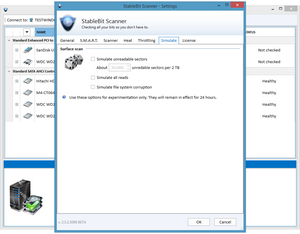
This section allows you to simulate read errors, and to see how Scanner works.
 |
This section is meant for testing only, and will only remain in affect for 24 hours. |
 |
Be careful with these settings. If you have StableBit DrivePool installed, this can trigger it to evacuate the contents of one or more disks. |
Simulate unreadable sectors
This simulates "damage" to the disk, in the form of unreadable sectors. This is what the Surface Scan is looking for when it reads the disk. You can specify the frequency at which the unreadable sectors occur. Once a surface scan happens, it will start to flag sectors as unreadable. At this point, you could run the file recovery and see how you recover damaged files.
Simulate all reads
Instead of actually scanning the disks, this will just "pretend" to read from the disk. This is excellent if you're testing out the scan and recover features, as it will occur very quickly.
Simulate file system corruption
This simulates issues with the file system, and allow you to see how we handle the repair of corrupted files systems.












