



|
StableBit Scanner 2.X
An innovative disk surface scanner, disk health monitor and file recovery system.
|
SMART
(Build 3096)
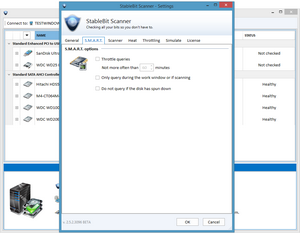
Here, you can throttle some of the options for the SMART queries. If you're having issues with the drives waking, this will most likely help with the issues.
Throttle queries
This option prevents StableBit Scanner from querying the SMART data frequently. Normally, we query every couple of minutes, but this can cause issues with idling the drive. Enabling this option will cause StableBit Scanner to query much less frequently, and may better allow your disks to idle.
Only query ding the default window or if scanning
This limits the frame of time that the SMART queries are made, so that they only occur when the system is allowed to be scanned normally. This may also help with allowing your disks to idle. If you enable the "Throttle queries" option, then you may not want to enable this option, as it will further reduce the window that the SMART data for the disks will be updated. This option is better for systems that are asleep a majority of the time.
No not query if the disk has spun down
This option is enabled by default. This only allows queries if we know the disk as awake, as most disks/controllers will consider a query as activity and wake the drive. This prevents that behavior from occurring, but will not update the SMART data while the disk is spun down.












