



|
StableBit DrivePool 2.X
A state of the art disk pooling application with file duplication.
|
Performance Options
(Build 906)
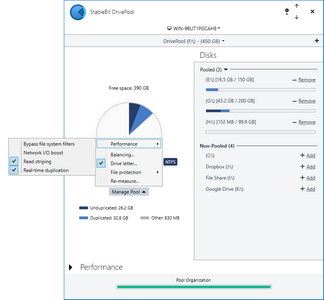
In order to increase performance of the pool, file system filters that are active on each individual drive that is part of the pool can be bypassed. For example, if you have a real-time anti-virus scanner installed, this will prevent double or triple scanning of the same file when it is accessed from the pool. The file will only be scanned once.
 |
This can cause compatibility issues with software that is designed to perform on the fly data manipulation. Data deduplication software and data encryption software are 2 examples of such software. |
Network I/O boost raises the priority of all Windows file sharing read requests serviced by the pool. This can be useful if you are performing lag sensitive I/O over the network (E.g. video streaming).
 |
When Network I/O boost is enabled, Fast I/O is disabled and so there is a small CPU penalty for using this feature. You should only enable this if you are experiencing lag over the network. |
When reading a duplicated file, StableBit DrivePool can read from multiple hard drives at the same time in order to achieve better performance.
If this is not desired then you can turn this option off under Manage Pool > Performance.
 |
StableBit DrivePool balances the reads across different speed hard drives, depending on the current I/O load. For example, if you have 2 hard drives, one connected via. USB 2.0 and another via. eSATA, StableBit DrivePool will issue more read calls to the eSATA drive because it has more bandwidth. |
 |
StableBit DrivePool utilizes a number of read striping algorithms, depending on the situation. For large sequential I/O, such as large file copying, read striping will utilize a block based algorithm, maximizing the use of each disk and minimizing disk context switches. For random non-sequential I/O read striping always sends the request to the disk with the least outstanding requests. Because seek times can be high in this scenario, StableBit DrivePool tries to switch disk contexts often. For slow non-concurrent I/O read striping passively measures the speed of each disk and dynamically switches the the fastest disk. You can see this in action in the Performance UI. |
 |
Each pool part (i.e. volume or pool) that makes up a pool is assigned a read striping priority class. Priority classes (from highest to lowest):
StableBit DrivePool always tries to read from the highest available priority class and will not read stripe across different priority classes. You can see the current priority class of a pool member in the Disk Tooltips. |
Whenever a new file is created on the pool, the pool decides which physical disk will hold the file and how many copies of that file will be maintained.
When real-time duplication is disabled, the pool will always create a single copy of every file, regardless of what the duplication level is set to of the containing folder. Files that need duplication will be duplicated in the background.
 |
It is not common to disable this option because StableBit DrivePool cannot duplicate files in the background that are in use. Real-time duplication does not have such a restriction. In addition, because all real-time duplication operations are performed in parallel, you may not gain better performance by disabling real-time duplication. |












