



|
StableBit DrivePool 2.X
A state of the art disk pooling application with file duplication.
|
File Protection
(Build 906)
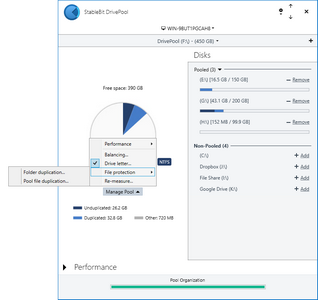
StableBit DrivePool's file duplication feature protects your pooled files from one or more hard drive failures.
Files placed in a duplicated folder exist on at least 2 physical hard drives, so if one of the drives fail the other copy will still be safe.
You can enable file duplication on the entire pool, or on any particular folder on the pool.

To enable file duplication over the entire pool:
-
Switch to the correct pool.
-
Click Manage Pool > File protection > Pool file duplication...
-
Click Enable Duplication.
Any existing files on the pool will be duplicated in the background and you can continue to use your computer normally while background duplication is running.
 |
Normally, file duplication protects your files from one hard drive failure at a time. But it can protect your files from multiple hard drive failures at a time, at the cost of utilizing additional disk space for each file. You can enable this by checking Protect my files from more than one drive failure at a time on the enable duplication dialog. |
 |
StableBit DrivePool denotes the current file duplication level by showing you how many copies are currently being maintained on each pool. For example, x2 means that two copies of each file are being maintained, x3 means that 3 copies are maintained, etc... Be aware that per-folder duplication settings (see below) can override the pool duplication setting. For example, even if you see a x2 duplication level on a pool, some folders on that pool may have duplication disabled or have a different duplication level set. |
 |
StableBit DrivePool's tries not interfere with any existing file I/O. Therefore, background duplication never locks files and performs all of its work using background I/O disk scheduling. You can even shut down the computer while background duplication is running and StableBit DrivePool will resume duplicating automatically the next time that you boot up. |

You can also enable or disable file duplication on a per-folder basis. This allows you to mix an match your duplication settings. For example, you can enable x2 file duplication on the whole pool and then make all of the files in a particular folder duplicated x3.
To control file duplication on a per-folder basis:
-
Switch to the correct pool.
-
Click Manage Pool > File protection > Folder duplication...
 |
By default, a new folder will inherit the duplication level of its parent folder. All new pools start off with a duplication level of x1 inherited from an imaginary directory above the root. |
 |
When setting the duplication level of a folder, all existing subfolders will inherit that duplication level. You can override this behavior by setting an explicit duplication count on one or more subfolders. |
 |
Moving a folder with an explicit duplication level set to another location on the pool will preserve that folder's duplication level. |
 |
If a folder has an explicit duplication level set, changing that folder's parent folder to the same duplication level will remove the explicitly set duplication level of the sub-folder and the sub-folder will now inherit the duplication level from the parent. |












