



|
StableBit DrivePool 1.X
A state of the art disk pooling application with file duplication.
|
Folder Duplication
(Build 6102)
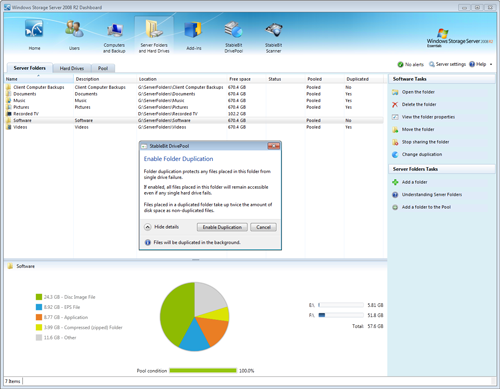
Folder duplication protects any files placed in a duplicated folder from single hard drive failure.
Files placed in a duplicated folder exist on 2 physical hard drives, so if one of the drives fails the other copy will still be safe.
You can enable folder duplication on any existing shared folder on the pool using the Dashboard.
When you first enable folder duplication on a pooled folder, DrivePool will go through each file in that folder and make a duplicate copy onto another hard drive.
This process works in the background and you can continue to use your server normally or even shut it down even while the process is running.
Any new files placed in duplicated folders are always written to 2 hard drives at the same time.
 |
If you have Duplicate later selected in DrivePool settings, then new files are always written to one hard disk, even for duplicated folders. |
By default, DrivePool always duplicates files in real-time, which is what most people need. However, DrivePool has an option to duplicate files later, at night.
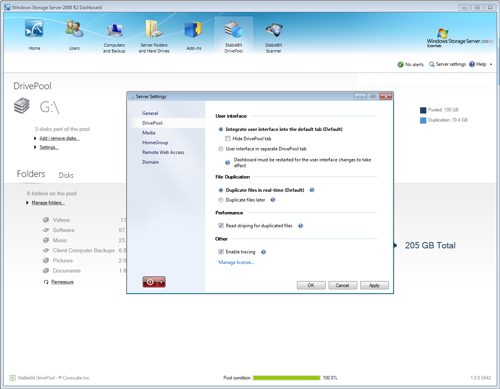
If this option is selected, any new files written to duplicated folders will be initially written to a single disk. Every night, a full background duplication pass will take place to make duplicated copies of all the new files placed on the pool.
 |
Files are not locked as they are being duplicated, so other applications / users can safely open a file even as it's being duplicated. |
 |
Using Duplicate files later, DrivePool cannot duplicate files that are in use. Any files that need duplicating and are in use are skipped. Also, duplicating files later will take longer, the larger your pool becomes. Duplicating files in real-time doesn't have these 2 limitations. Because of this, duplicating files in real-time is the best option for most people. |
When reading a duplicated file, DrivePool can read from 2 hard drives at the same time in order to achieve better performance.
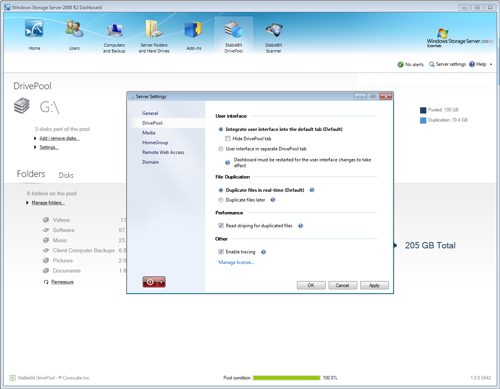
If this is not desired, you can turn this option off in DrivePool settings.
 |
DrivePool balances the reads across different speed hard drives, depending on the current I/O load. For example, if you have 2 hard drives one connected via. USB 2.0 and another via. eSATA, DrivePool will issue more read calls to the eSATA drive because it has more bandwidth. |
 |
Generally, read striping does not double total read throughput, but it will provide a benefit in cases of limited disk bandwidth or concurrent I/O load. For example, if an unduplicated file is being read from Disk 1, and another duplicated file is being read from Disk 2 and Disk 1, the duplicated file will tend to read more from Disk 2 in order to free up the bandwidth to Disk 1. If you don't expect concurrent I/O load, and all your disks are relatively the same speed, and are connected through a very fast interface that doesn't limit their bandwidth, then you might benefit from turning read striping off. |












