



|
StableBit CloudDrive
A secure virtual hard drive, powered by the cloud.
|
Remote Control
(Build 1051)
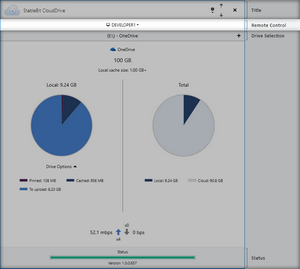
Remote control allows you to manage another copy of StableBit CloudDrive that is running on your local network.

In order to use remote control, simply click on the remote control bar, and select which computer you would like to connect to.
 |
Computers that are running different versions of StableBit CloudDrive cannot connect to each other using remote control. |

In order to connect to the remote computer, your current Windows account must be an Administrative account on the remote system. If that's not the case, you will asked to log in with a different account.

Just enter an Administrative account for the remote system and click OK to connect.
 |
Authentication is provided using the standard network authentication and authorization system in Windows (GSSAPI/SSPI/Kerberos). No user names / passwords are ever sent in the clear over the network. All communications are also encrypted for privacy by Kerberos. |
When connected to another computer, you cannot manage the license on that computer through remote control, and you cannot turn remote control off on the remote computer.
 |
In order to enable or disable remote control on the local computer, open Options and either check or uncheck Allow Remote Control. See Main Window > Title Bar - Options. |
 |
Sometimes, due to specific networking configurations, the machine that you want to connect to may not be listed when clicking on the remote control bar. In that case, you can manually specify static peers. You can tell remote control to probe specific hosts to see if they are running a copy of StableBit CloudDrive:
|













