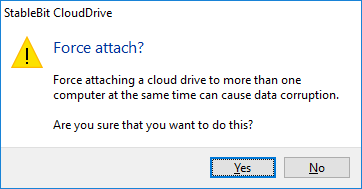|
StableBit CloudDrive
A secure virtual hard drive, powered by the cloud.
|
Reattaching your Drive
(Build 1051)

In order to attach a cloud drive to your computer, connect to one of the storage providers (see Connecting to a Storage Provider) and click Attach....

Attaching a cloud drive is very similar to creating a new cloud drive, except that some options cannot be changed. See Creating a Drive for an explanation of the available settings.

A cloud drive can only be attached to one computer at a time, and any drives that are already attached to a different computer will show up highlighted in the New Drive tab.
If, for example, that computer is no longer functioning and you know for sure that the cloud drive will never be attached to multiple computers at once, you can force the attach.
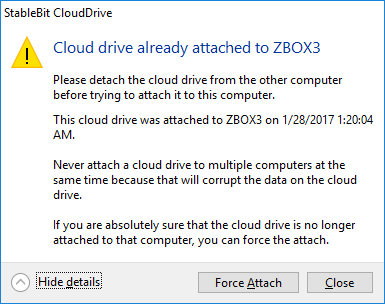
Clicking Force Attach will attach this cloud drive to this computer.
 |
After force attaching your cloud drive, Windows may ask you to check the drive for errors. It's a good idea to proceed with this check. |
 |
CAUTION
Attaching a cloud drive to more than one computer at the same time can corrupt the data on that drive. You will have to click Yes to continue the force attach. |