



|
StableBit CloudDrive
A secure virtual hard drive, powered by the cloud.
|
FTP
(Build 1051)

The FTP storage provider is able to connect to FTP, FTPS, and SFTP servers.
 |
While sounding similar, FTPS and SFTP are very different technologies. Make sure to select the correct server type when connecting securely. |
In order to connect to a FTP server:
-
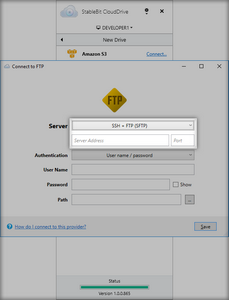
Select the appropriate server type and enter the server's address and port.
-
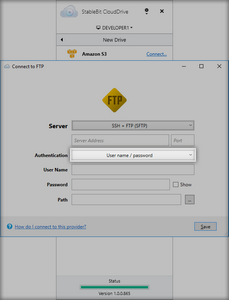
Select the authentication type.
-

Enter your login credentials (if any).
-
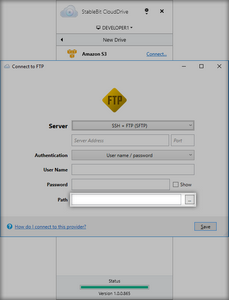
Chose the path by clicking ....
-
Click Save.
Below you will find some additional details about the various FTP connection types.
 |
For compatibility with most consumer Internet routers (i.e. NAT Routers) Passive Mode should be enabled for FTP and FTPS connections. |
FTP connections support these authentication types:
-
Anonymously
-
User Name and Password
 |
The default port for a FTP connection is 21. |

In order to transfer files securely, FTPS adds SSL to a standard FTP connection. If your server supports FTPS then select this server type.
 |
There are 2 variants of FTPS, Explicit and Implicit. In Explicit mode, the server is capable of running as both a FTP server and a FTPS server on the same port (but it may choose to only accept FTPS connections). In Implicit mode, FTPS runs on a dedicated port on the server and it is only capable of accepting secure connections. Implicit mode is an older technology, and therefore, it is not recommended. |
FTPS connections support these authentication types:
-
Anonymously
-
User Name and Password
-
Client Certificate
-
Client Certificate with User Name and Password
 |
A client certificate must be a PKCS #12 file with a password. Client certificate files not protected by a password are not supported. |
 |
The default port for an explicit FTPS connection is 21, and for an implicit FTPS connection it's 990. |

SFTP is a protocol for transferring files over a secure shell connection (SSH).
SFTP connections support these authentication types:
-
User Name and Password
-
User Name with a Private Key
-
User Name and Password with a Private Key
-
User Name with a Certificate
-
User Name and Password with a Certificate
-
Windows Domain, User Name and Password
 |
A client certificate must be a PKCS #12 file with a password. Client certificate files not protected by a password are not supported. |
 |
The default port for a SFTP connection is 22. |













