



|
StableBit Scanner 2.X
An innovative disk surface scanner, disk health monitor and file recovery system.
|
Heat
(Build 3096)
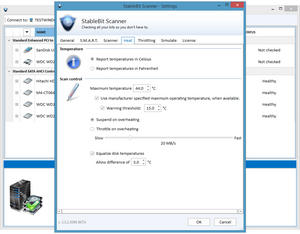
This section allows you to control a number of options involving the temperature of the drives. Including which unit we report the temperature in.
This section allows you to specify what units are used for reporting the temperature.
By default, this setting is determined by the regional settings in Windows.
Maximum Temperature
This is the temperature at which StableBit Scanner will consider the drive to be overheating and issue a notification to you.
Use manufacturer specified maximum operating temperature, when available.
JThis will override the Maximum Temperature value with the Manufacturer information, providing you with a more accurate settings for your drives.
Warning Threshold
When this is enabled, we use the specified threshold to determine of the drive is overheating instead. This gives you a buffer before the drive exceeds the Manufacturer's rated limit, so that you don't exceed this temperature and so that we can throttle the temperature before then. This option is only enabled by default, if you have selected the "Server" profile.
Suspend on overheating
This prevents StableBit Scanner from scanning the drive at all, in the case of the drive overheating.
Throttle on overheating
This will slow down the scan process to the specified speed if the disk is overheating, to reduce the load on the disk and reduce the heat output, without interrupting the scan.
Equalize disk temperatures
If this is enabled, this will suspend the scan of a disk temporarily and move onto a different disk on the same controller. This is done to prevent rapid temperature increases inside the case, which can cause hot spots, or over time stress the disk. This makes sure that the disks are all within a certain temperature of each other, and to gradually warm up, alleviating any potential stress.












