



|
StableBit DrivePool 2.X
A state of the art disk pooling application with file duplication.
|
Missing Disks
(Build 906)
You may, by accident, disconnect a drive that is part of the pool by pulling the cable out of the computer, or unplugging it.

In this case, StableBit DrivePool will go into a special missing disk mode. In this mode, it will deny write access to any files on the pool until the missing disk can be reconnected, or is removed from the pool using the StableBit DrivePool interface.
You will get an alert in the notification tray when this happens, in addition to an email, if you've set that up:
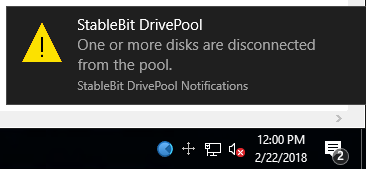
You will continue to have full read access to all duplicated files on the pool.
Any non-duplicated files that were on the disconnected drive will be missing from the pool. Other non-duplicated files are not affected.
You should reconnect any disconnected drive as soon as possible.
 |
Since the contents on the disconnected drive may have been modified while it was disconnected, StableBit DrivePool will perform a full duplication check over the entire pool after you reconnect the drive. |
 |
Accidentally disconnecting a drive from a running system is always dangerous and runs the risk of corrupting the file system on that drive. |
If one of your disks is marked as missing, but you're not sure which one it is, you can click Identify... to let StableBit DrivePool identify the missing disk.

 |
If you have the StableBit Scanner installer, you will get additional details such as the model / serial number of the disk and the case and bay location of the disk, as configured in the StableBit Scanner. |
If your disks have visible disk access lights, then you can click Ping all connected disks for 1 minute.

This will light up the disk access lights of all connected disks for 1 minute, letting you visually identify the disk that's disconnected.












